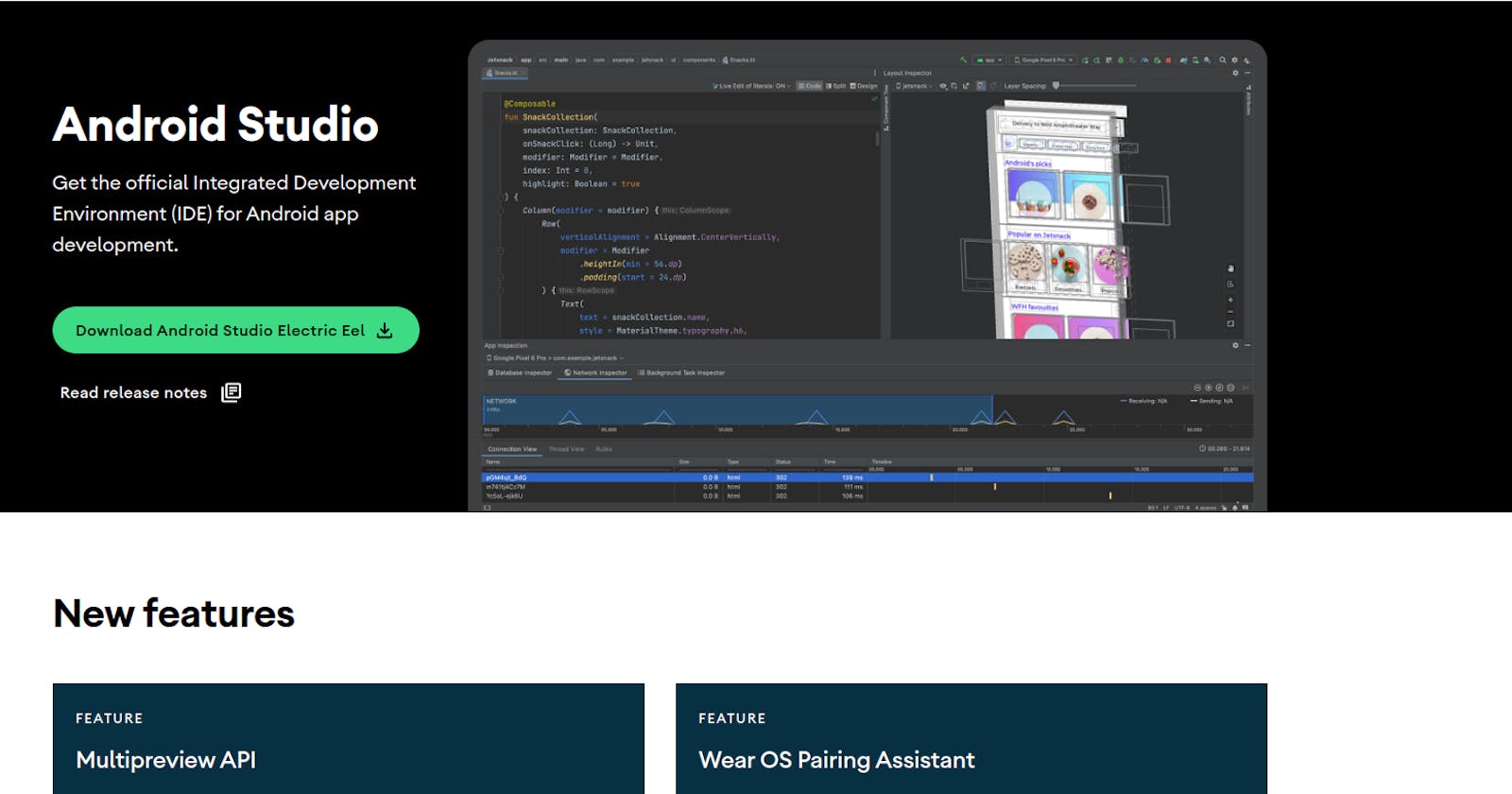Table of contents
No headings in the article.
In this blog post, we are installing android studio on a Linux machine in an easy way.
Step 1 - Go to the download link and install the android studio tar.gz file
https://developer.android.com/studio
Click on Download Android Studio Electric Eel and accept all the terms and conditions and simple download.
After downloading android studio you have an android-studio-2022.1.1.19-linux.tar.gz file.
Step 2 - Open the terminal and enter the command
tar xvzf android-studio-2022.1.1.19-linux.tar.gz
After running the above command you will get an android-studio folder.
Step 3 - Go inside that folder and go to /bin directory open the terminal there and run the command
You will be able to run android studio successfully. Thank you for reading this blog post.